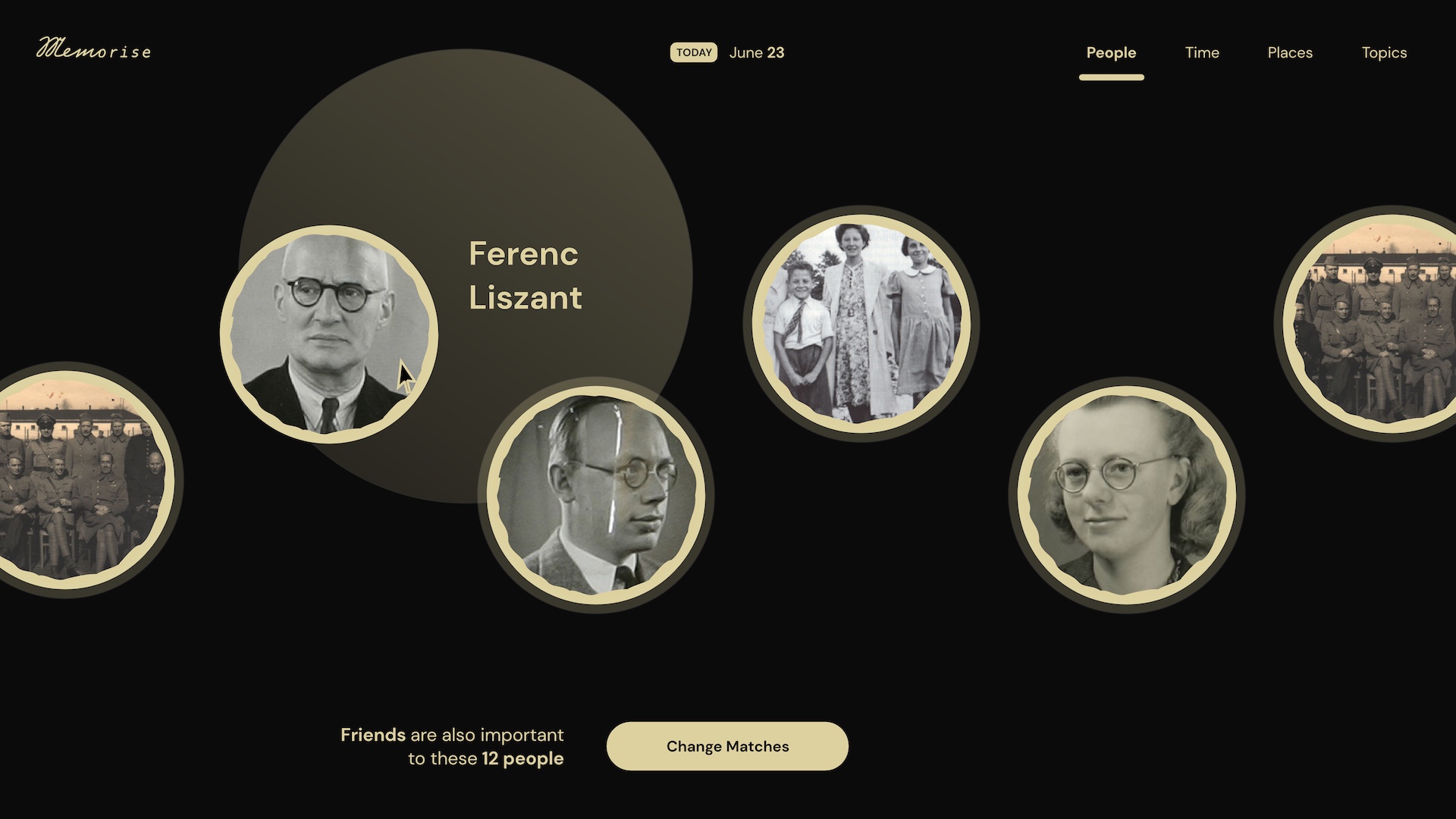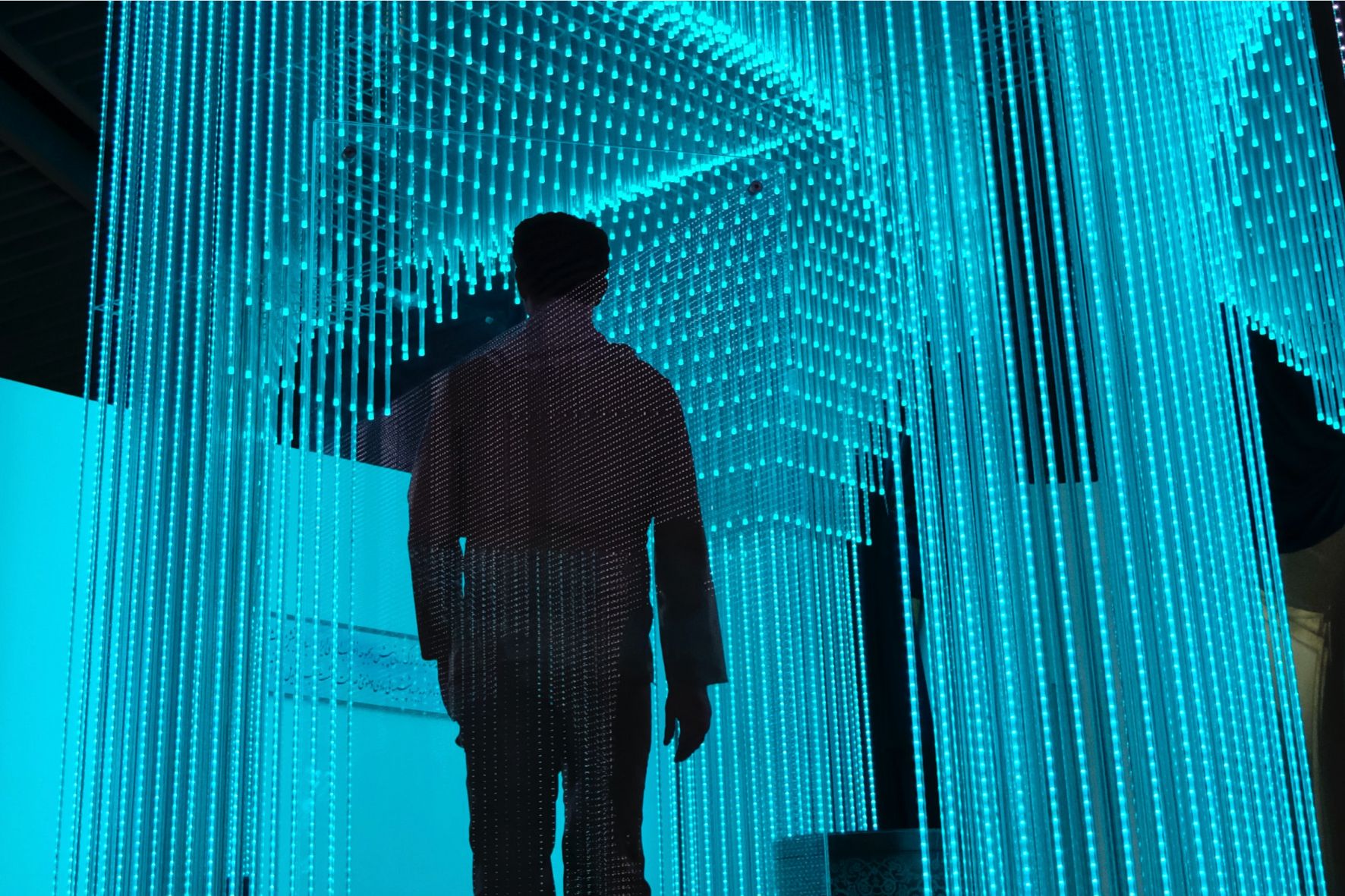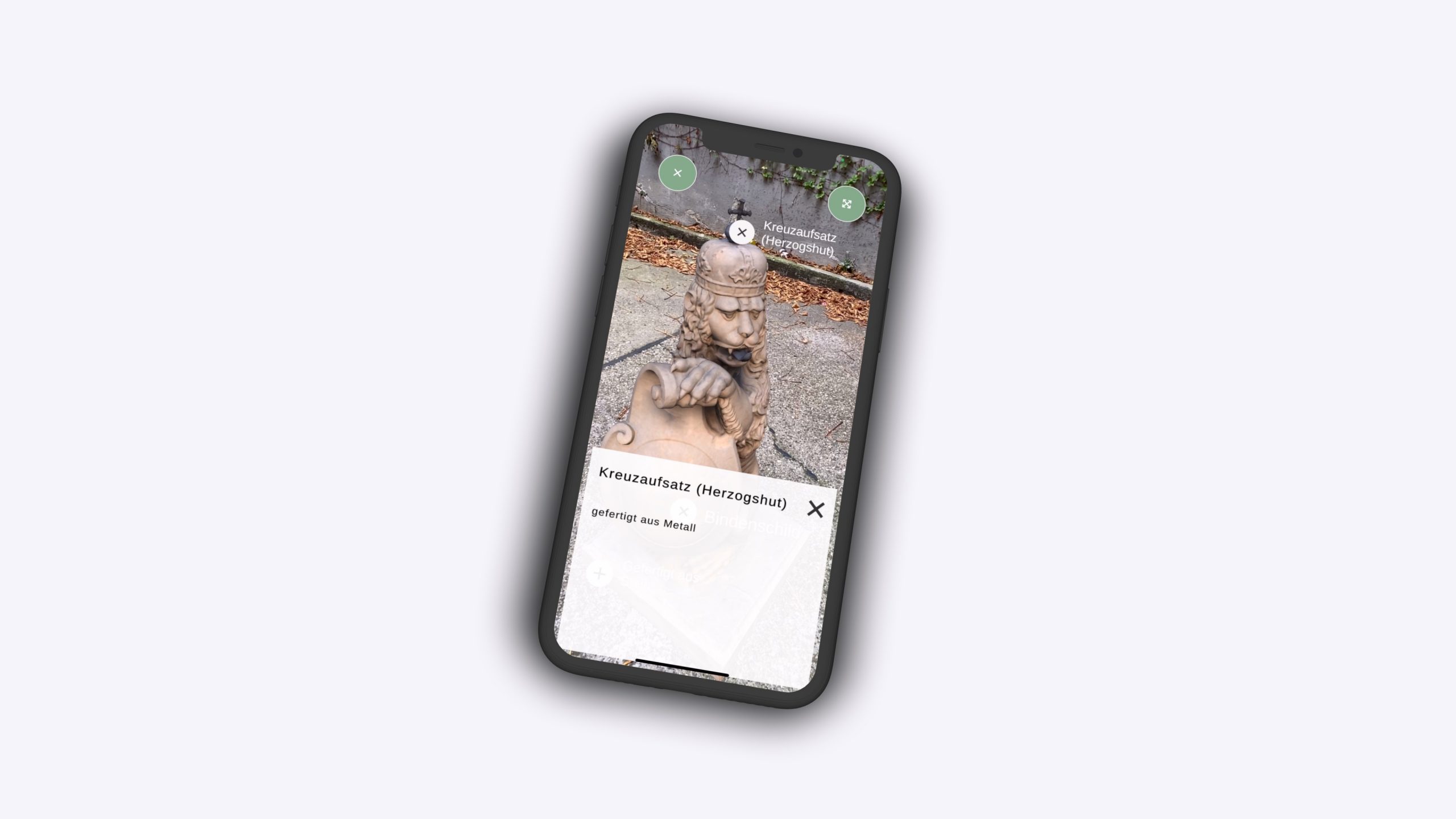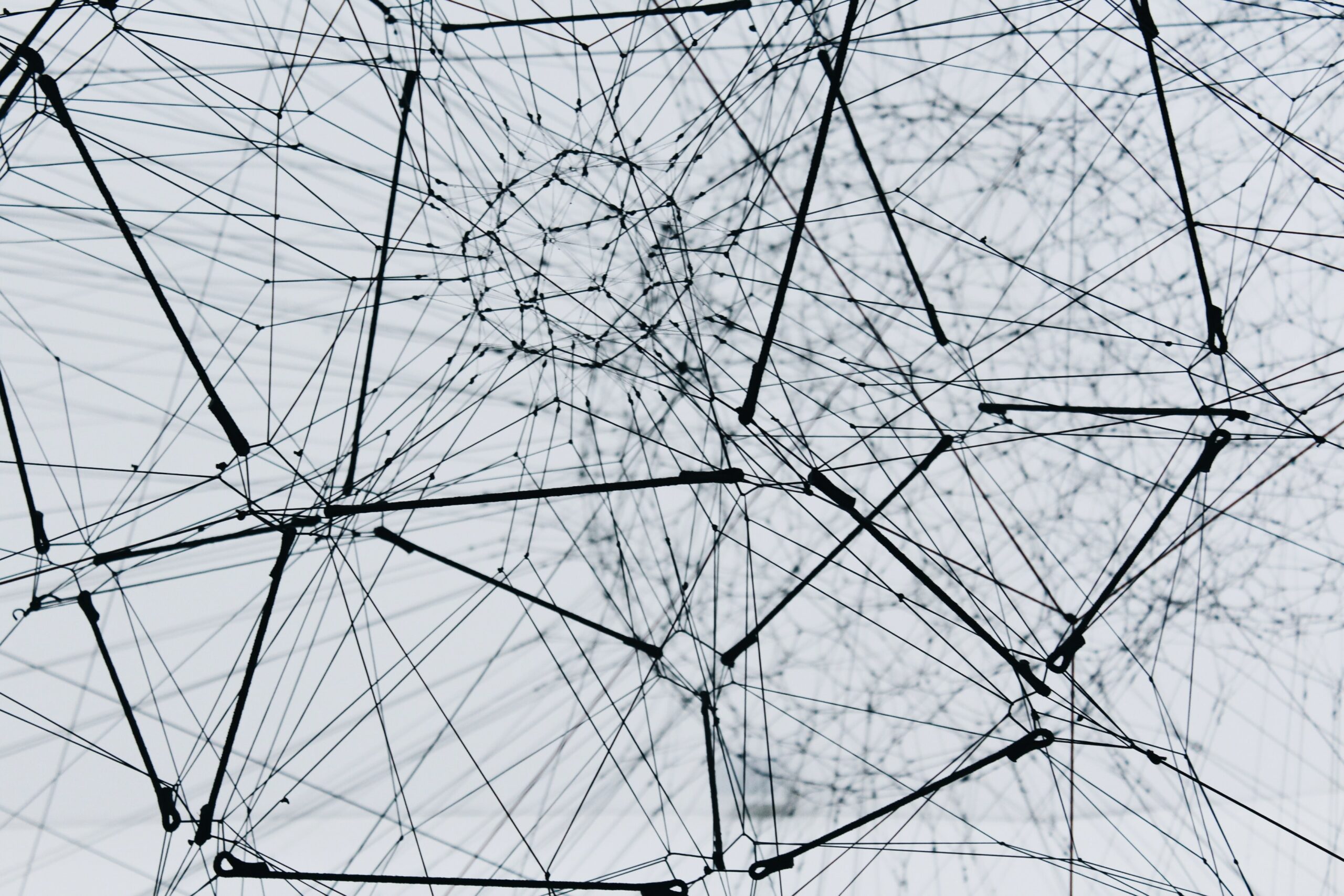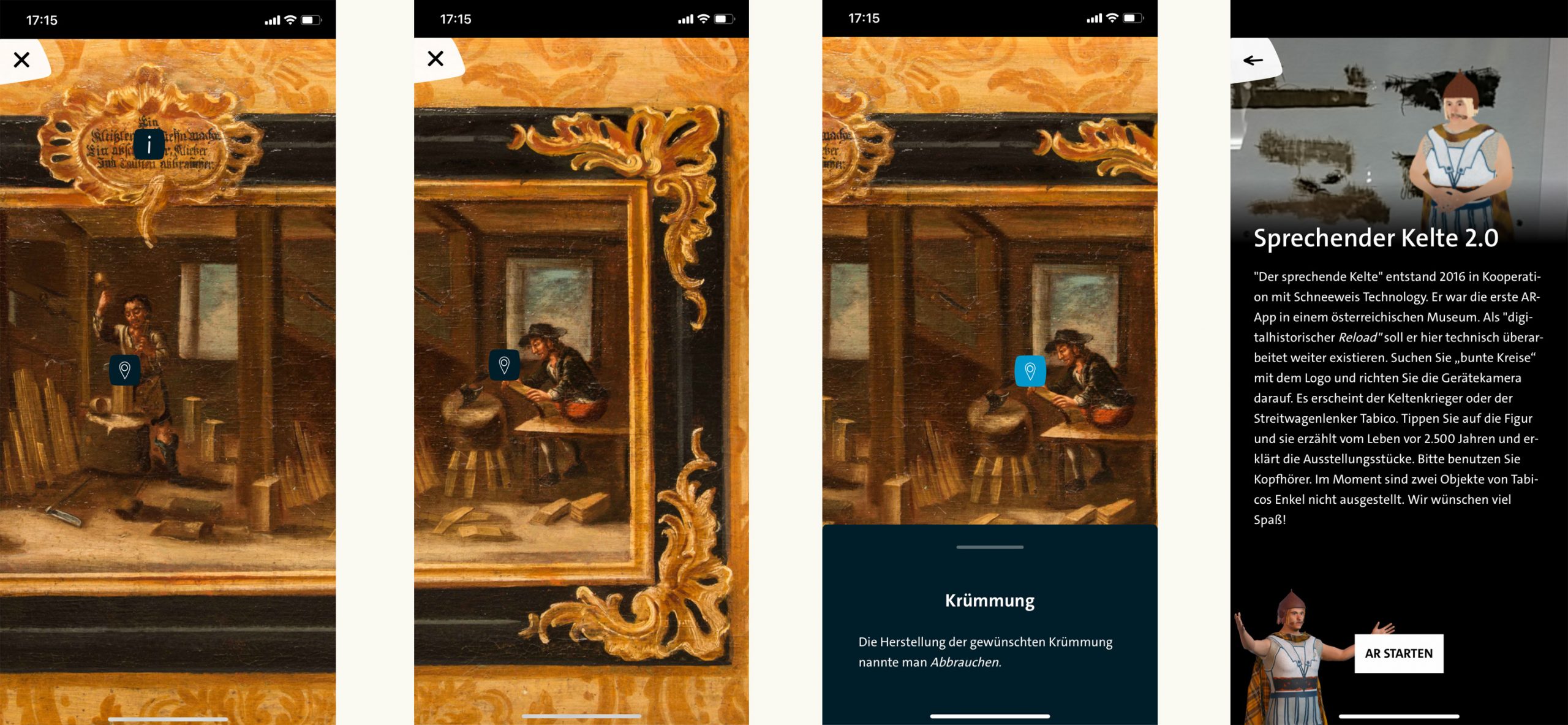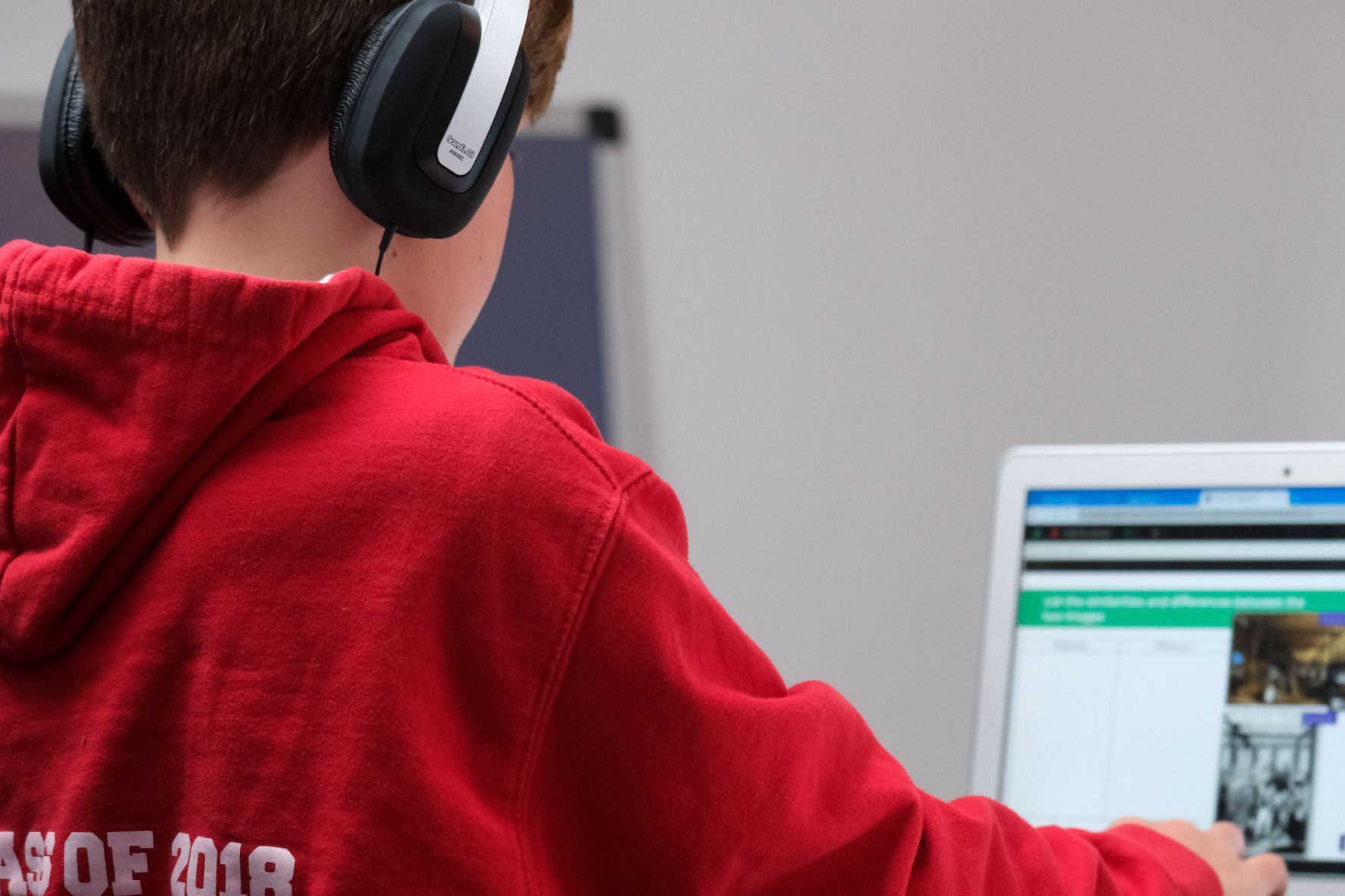This website uses cookies so that we can provide you with the best user experience possible. Cookie information is stored in your browser and performs functions such as recognising you when you return to our website and helping our team to understand which sections of the website you find most interesting and useful.
How can apps contribute to accessibility?
Apps can be used to make content more inclusive for different target groups. We present three features of our apps as well as some tips from our team to help you make your educational offering even more accessible.
#1 Sign Language Player
For people that are hard of hearing, video content can be integrated into the fluxguide CMS in a user-friendly way, including a dedicated upload for accessible video captioning.
#2 Easy Readability
In our apps, we offer a mode for people with low vision. Users can select the desired text-size using a slider. This setting also affects how other items in the user interface are displayed, adjust it to make them larger or smaller. Additionally, there’s an option to increase the contrast.
#3 Screen Reader Optimization
Make your content more accessible for the visually impaired: the smartphone’s VoiceOver/Talkback feature can be used to read app elements aloud. We are happy to provide tips for formulating alt texts and attributes (e.g. lists, dashes, dates, etc.).
Tips from our team for more accessibility:
- Use onboarding slides or the language selection screen to make users aware of the accessible offerings.
- For people with learning disabilities and non-native speakers, plain language can be added as a separate app language via the CMS.
- To support people with low mobility, you can point out short distances and barriers via the app.
- When designing tours, make sure to always provide information about rest areas.
- Adjust media files names (graphics, images, logos, etc.) before uploading them to CMS – file names are read aloud when using the screen reader, make sure to give the correct information.
- Provide a contact address for feedback from visitors.
Feel free to contact us if you would like to know more about accessibility: office@fluxguide.com
Related posts